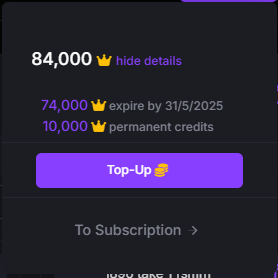
View Available Credits
- Current Balance: Check the total number of credits currently available in your account. This balance reflects what you can currently use for various services and features within the Moverse environment.
Learn About Credit Usage
- Usage Guidelines: Learn about how you can use your credits to access special AI services or features by visiting the respective sections for Reprocessing and Motifs.