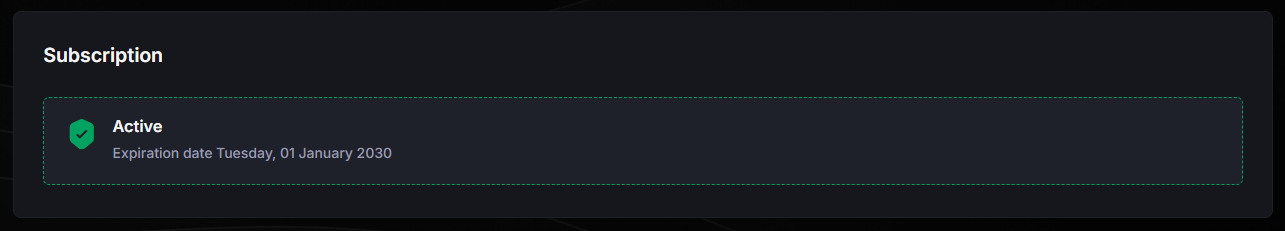
Subscription page
View Subscription Details
- Subscription Plan: Review the details of your current plan, which includes the features and services you have access to.
- Active Period: Check the start and end dates of your subscription’s active period to know how long your current subscription is valid.
Manage Renewal Options
- Renewal Options: Explore your renewal options if your subscription is nearing its end or if you prefer to continue using the service without interruption. You can opt for manual renewal or set up automatic renewal based on your convenience.