Getting Started
Sign-in / Sign-up
Navigate to Moverse Portal to start the registration or login process.
Starting screen
This screen provides access to the Motifs section of Moverse, where users can browse, preview, and generate animated motion sequences.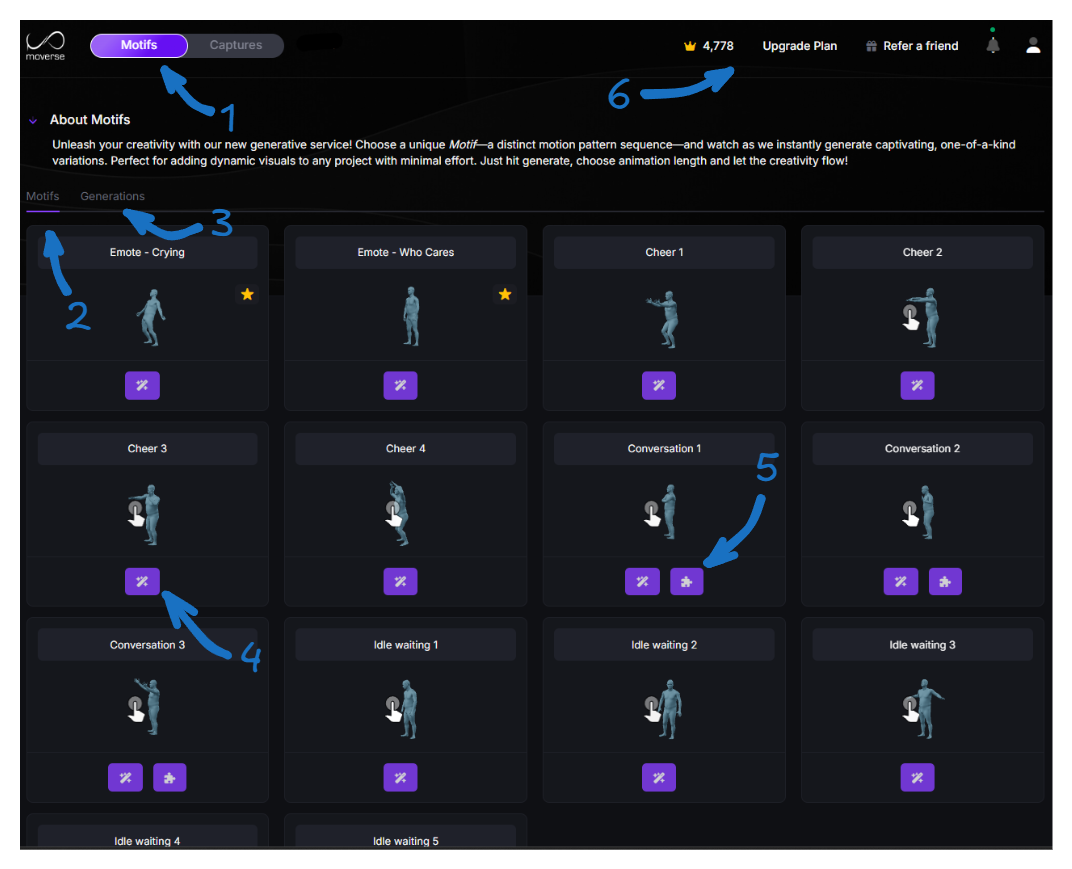
- Motifs’ Tab: The user is currently on the Motifs tab. This section showcases available motion patterns that can be customized and generated. Users can switch between Motifs and Captures.
- Motifs: Each tile represents a different motion motif, visually previewed with an animation sample (e.g., Emote - Crying).
- Generations: Every motif is labeled clearly with its name, allowing users to easily identify the type of motion (e.g., “Emote - Crying”, “Cheer 1”).
- Generate: The button with a magic wand icon allows users to customize the animation generation, adjusting parameters like the animation length.
- Compose: Some motifs also display an additional button which indicates that the Motif supports composition.
- Credits, Plans & Notifications: At the top right, users can view their credits, as well as other subscription-related options that are described in detail here.
Tip: Having feedback or facing issues? Join our Discord community - we would love to hear from you!