Step 1: Visit the Moverse Portal
-
Open your web browser and navigate to Moverse Portal to start the registration or login process.

Step 2: Registration
- Register: If you are a new user, click on the Sign Up button and fill out the registration form with your email address or register using your Google account by selecting the Google option.
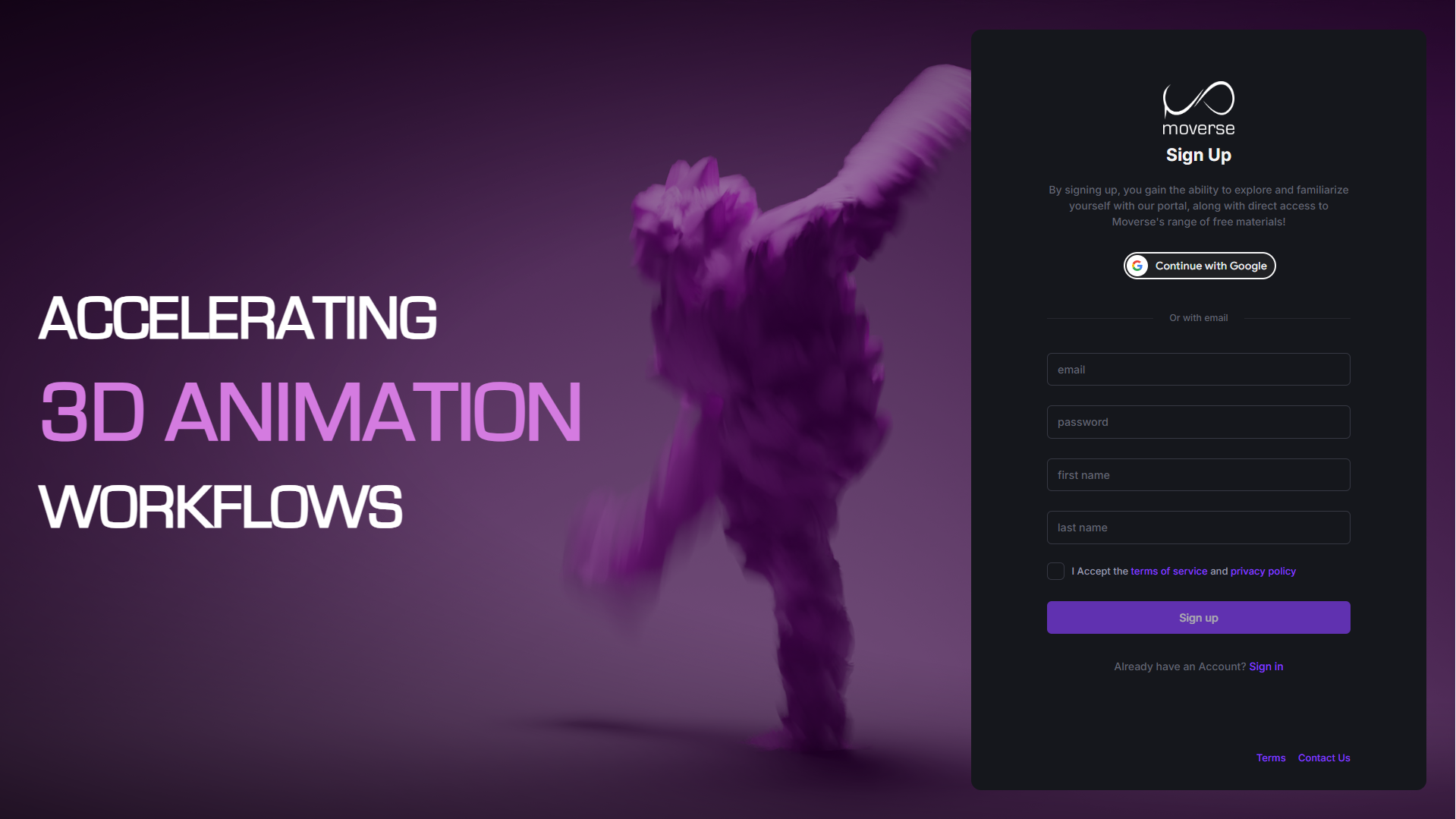
- After email registering, a confirmation email will be sent to the email address you provided.
- Open the email and click on the confirmation link to verify your account. You must confirm your email address to fully access the portal.
Step 3: Login
- Login: If you already have an account, click on the Login button and enter your email address and password, or choose to log in with your Google account.
- If you forget your password, click on the Forgot Password? link. Follow the instructions to reset your password, allowing you to regain access to your account.