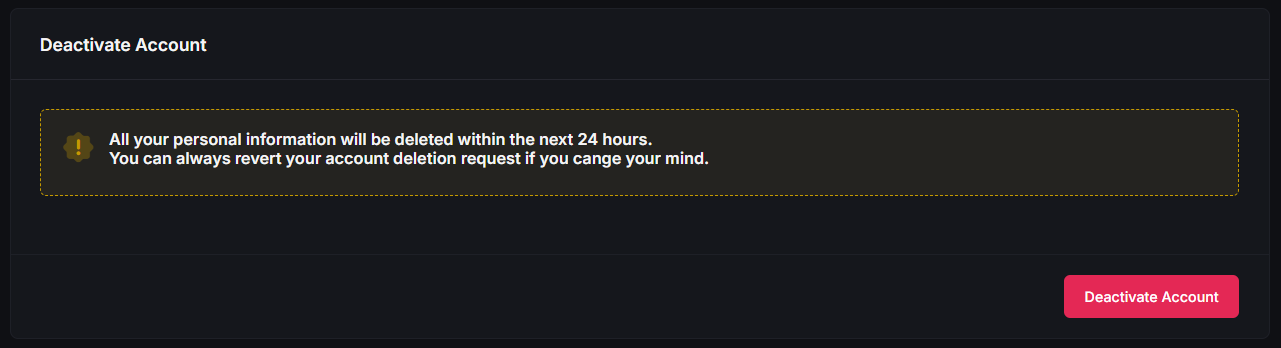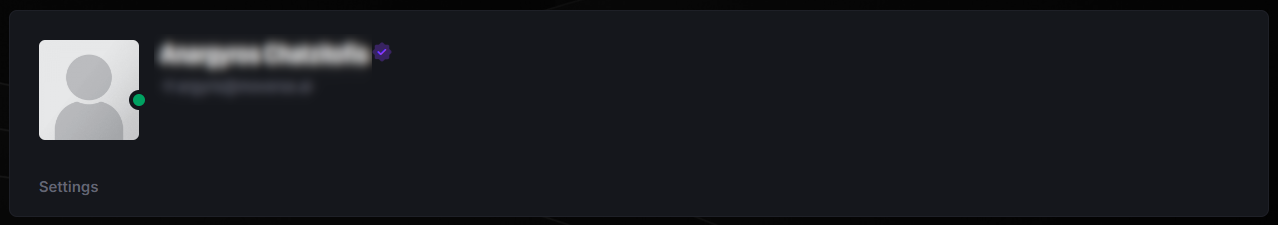
Update Profile Details
- Edit Profile Details: Modify your personal information such as name, contact details, and any other relevant information that can be updated. Save your changes to ensure your profile remains up-to-date.
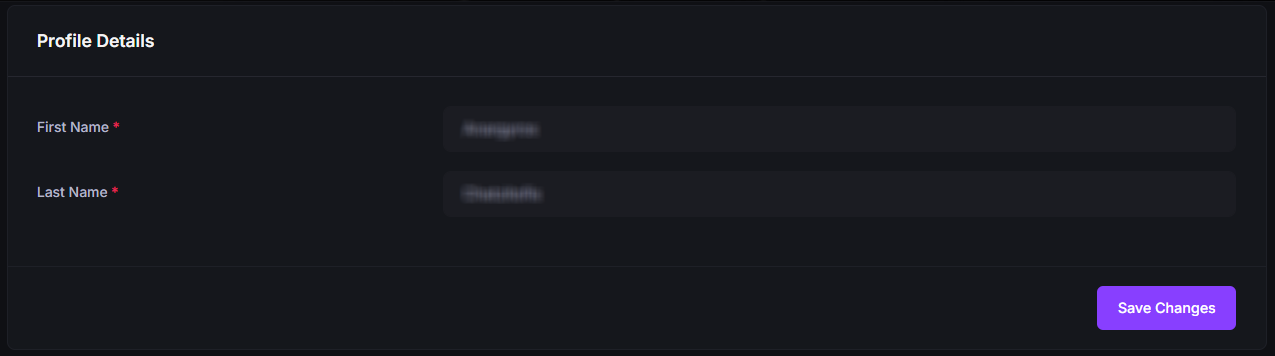
Reset Password
- Password Reset: If you need to change your password for security reasons or simply wish to update it, click on the ‘Reset Password’ option. Follow the instructions to securely change your password.
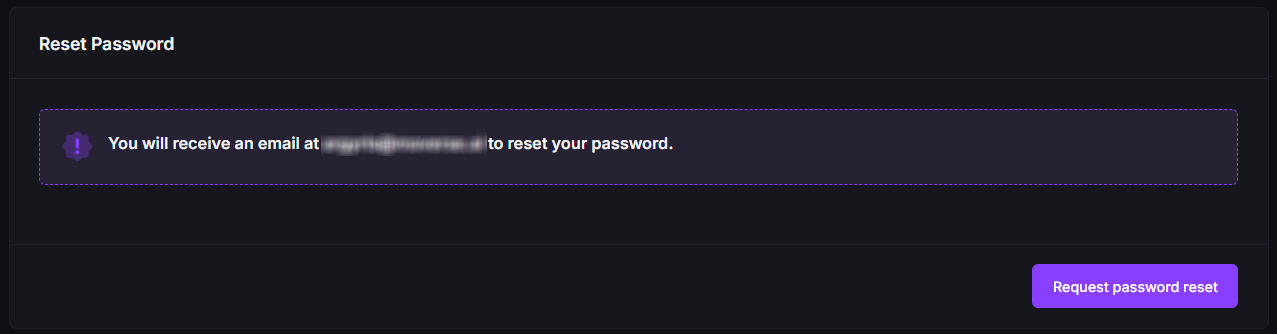
Deactivate Account
- Account Deactivation: If you decide to deactivate your account, find the ‘Deactivate Account’ option at the bottom of the page. Be aware that deactivating your account may result in the loss of data and access to the portal’s services. Confirm your choice if you are sure you wish to proceed.