Notification Icon
View Notifications
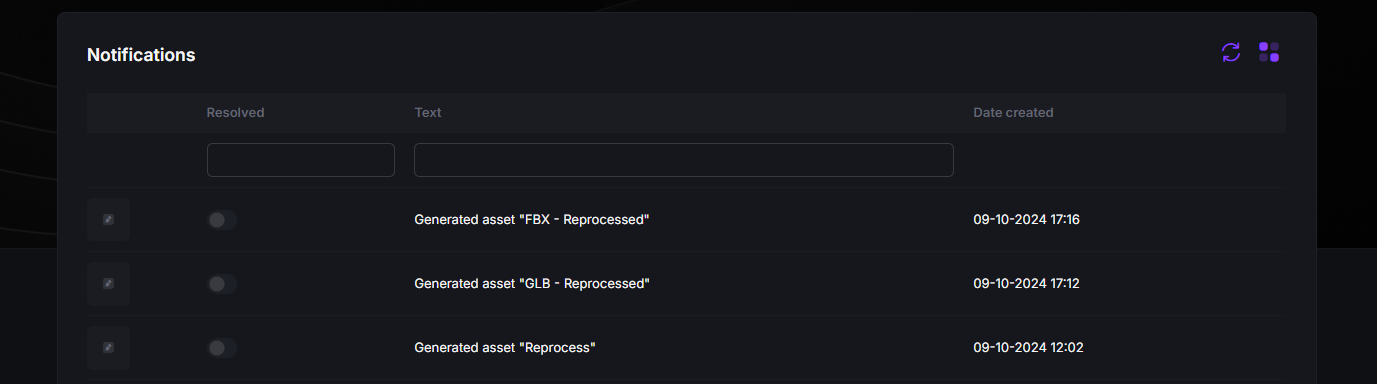
- Access Notifications: Navigate to the Notifications page from the main menu. Here, you’ll find a list of all the notifications that have been sent to you.
- Notification Details: Each notification will display information about the event or update. This might include alerts about new features, updates to terms of service, reminders for subscription renewals, or other relevant communications from Moverse.
Manage Notifications
- Unresolved and Resolved: Notifications can typically be marked as resolved. This helps you keep track of which updates you have already seen and which ones require your attention.