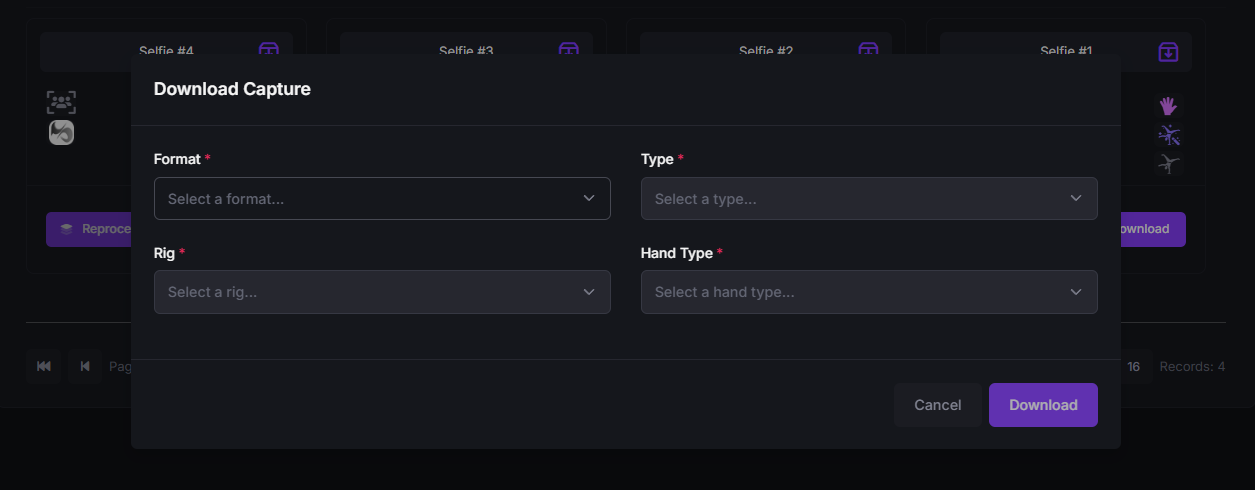
Download Wizard
- File Format:
GLB— Ideal for direct 3D web use or lightweight previews.FBX— Widely used format for almost any 3D software.
The combination of
FBX file format and Moverse Rig is scaled specifically for use in Unreal Engine.- Type:
Raw— Unprocessed original capture data.Reprocessed— Enhanced/cleaned data for general use.Reprocessed-finger— Enhanced data with detailed finger tracking.
The “Type” option is available only in the Captures tab. Motifs do not require this option.
-
Rig Type:
Moverse Rig— Our in-house skeleton.Mixamo Rig— Compatible with Mixamo characters like “Remy”.Mixamo9 Rig— Compatible with Mixamo characters like “James”.
-
Hand Type:
Default- Open palm and extended fingers, when the animation has been reprocessed without fingers.
- The result hand pose from the reprocessing with fingers.
Mean— Predefined natural relaxed hand pose.Fist— Predefined fully closed fist hand pose.
- Download: Downloads a file based on your settings.
- Cancel: Returns you back without downloading.