Step 1: Camera Spatial Alignment
1.1 Check Streaming
- Ensure that the cameras are streaming and the streams are visible.
1.2 Adjust Camera Placement
- Position the cameras to optimally cover the capturing space. For circular capturing spaces, arrange the cameras to focus on the center of the circle. Ensure each camera can fully capture a standing person with equal margins from top to bottom. For further details regarding the proper system setup, visit the related section.
1.3 Start Multi-camera Calibration
- Click the camera calibration icon located on the top horizontal bar of the studio interface.
1.4 Enter Capturing Space with calibration accessories
- Enter the capturing space with the appropriate calibration accessory. Use the calibration accessories and instructions here.
1.5 Monitor Calibration Progress
- Observe the calibration progress via the calibration bars displayed for each camera. Each bar fills up as it receives calibration inputs.
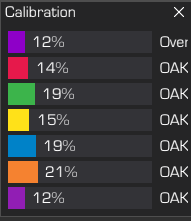
1.6 Complete Calibration
- The process is complete when all bars reach 100%.
1.7 Evaluate Calibration Quality
- After the calibration process finishes, assess the precision. A bar will display the overall quality of the calibration. The closer to the green side the better. In case you feel not satisfied with the quality, please redo the process.
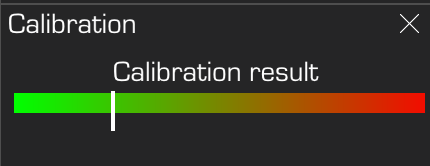
Step 2: Setting the Coordinate System Origin
2.1 Place The Calibration Accessory
- Place the calibration board flat on the floor. You will need to take 5 measurements (until the progress bar reaches 100%). To take a measurement, press the magenta origin button that appears next to the icon when origin calibration begins. See the step-by-step visual example below for reference.
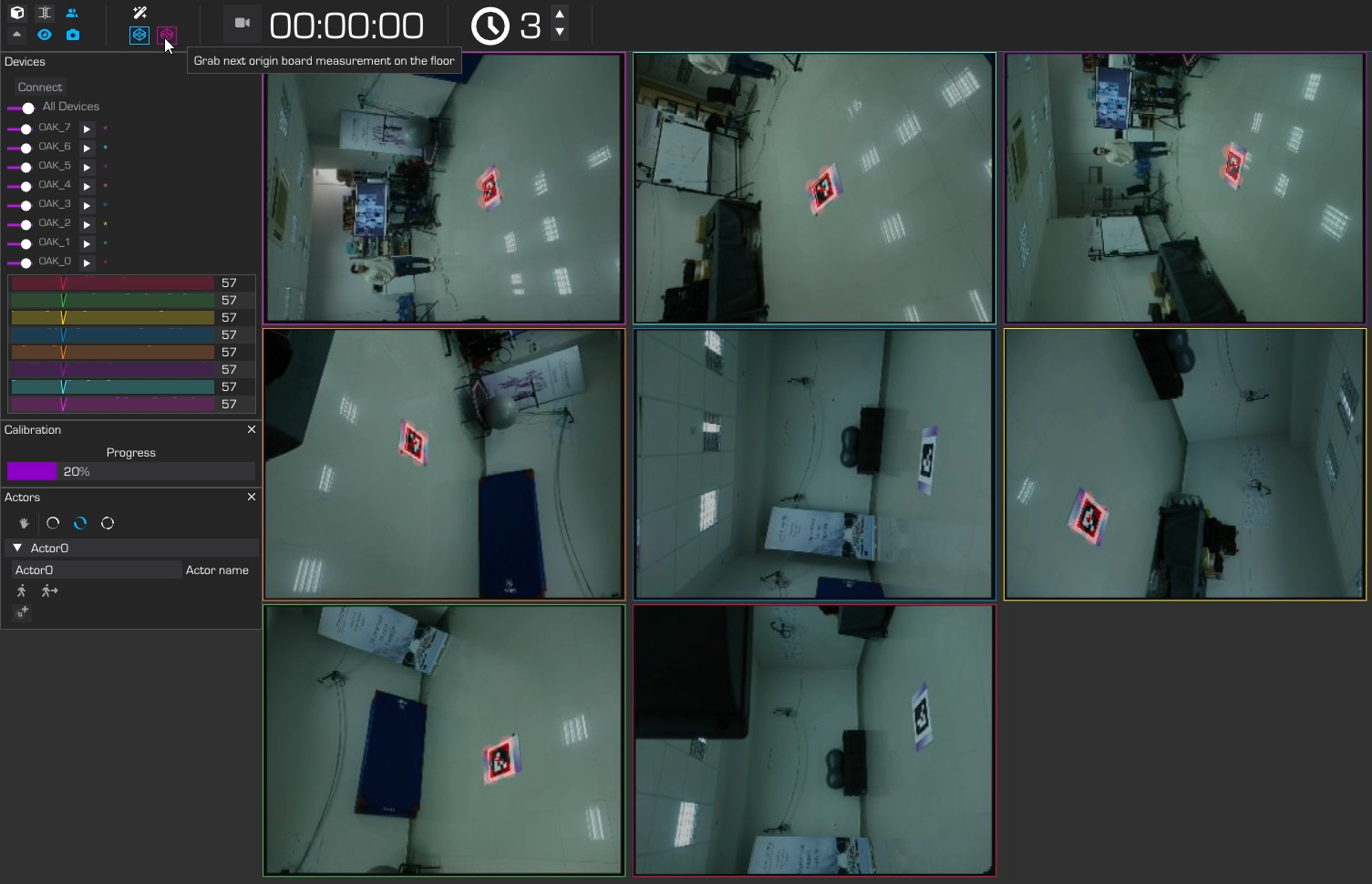
Step 1
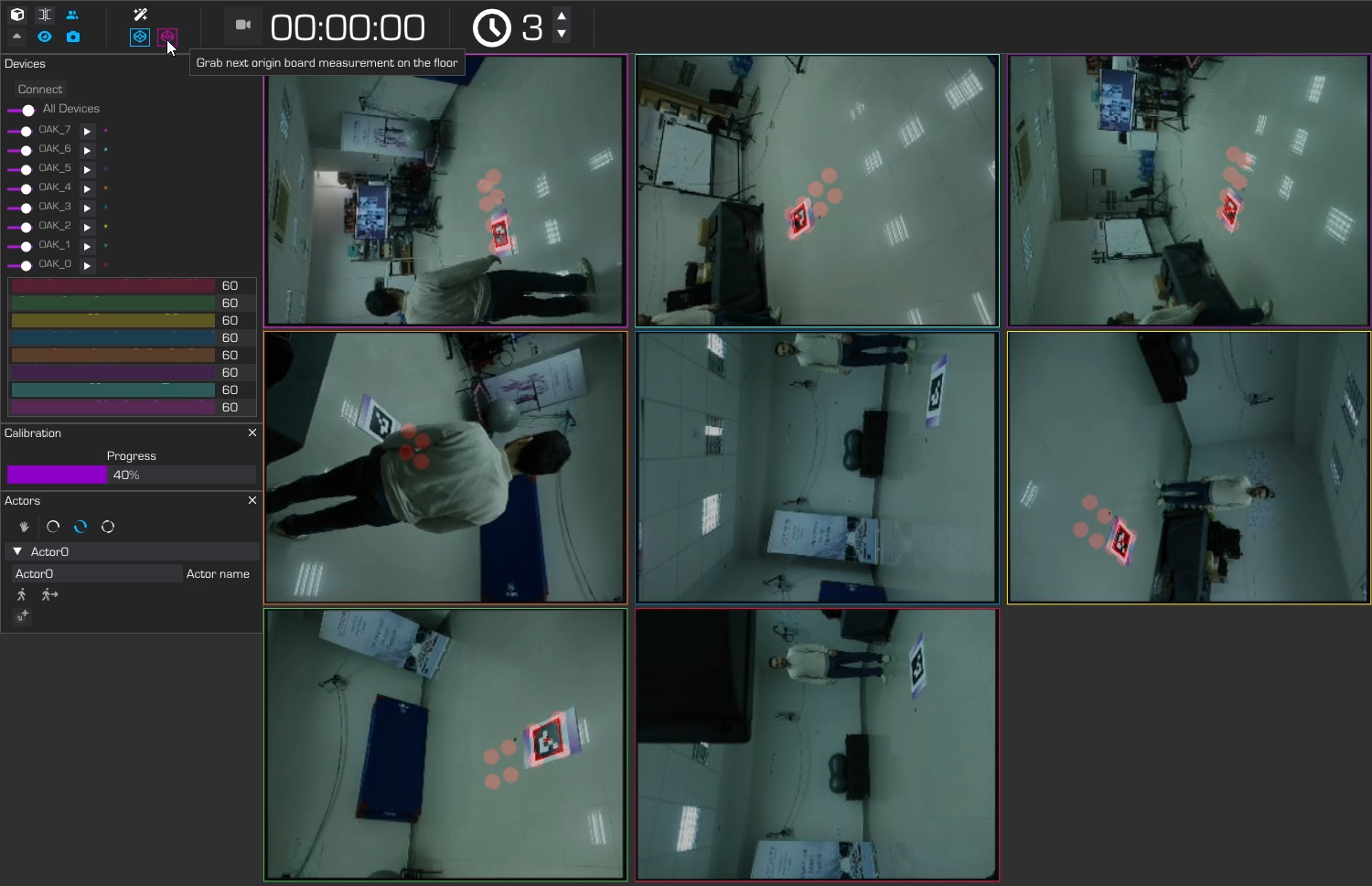
Step 2

Step 3
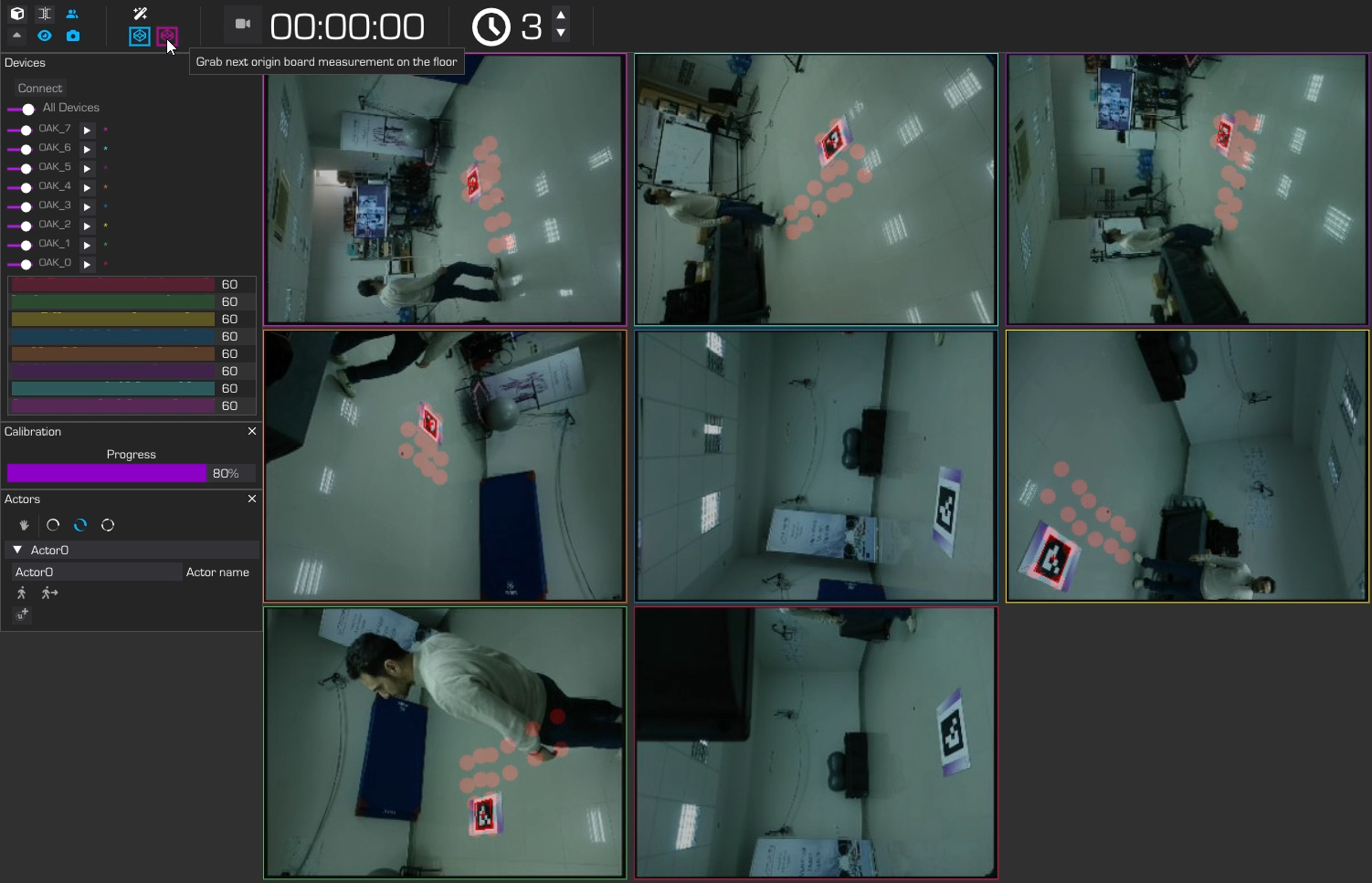
Step 4
2.2 Origin Calibration Completion
- Once the progress bar disappears, the ground plane and coordinate system are successfully set.
Conclusion
The entire calibration process described above is shown in the following video:
With both steps complete, your system is fully calibrated and ready for body capture. If there are any calibration issues use the
get-help channel in Moverse Discord server.