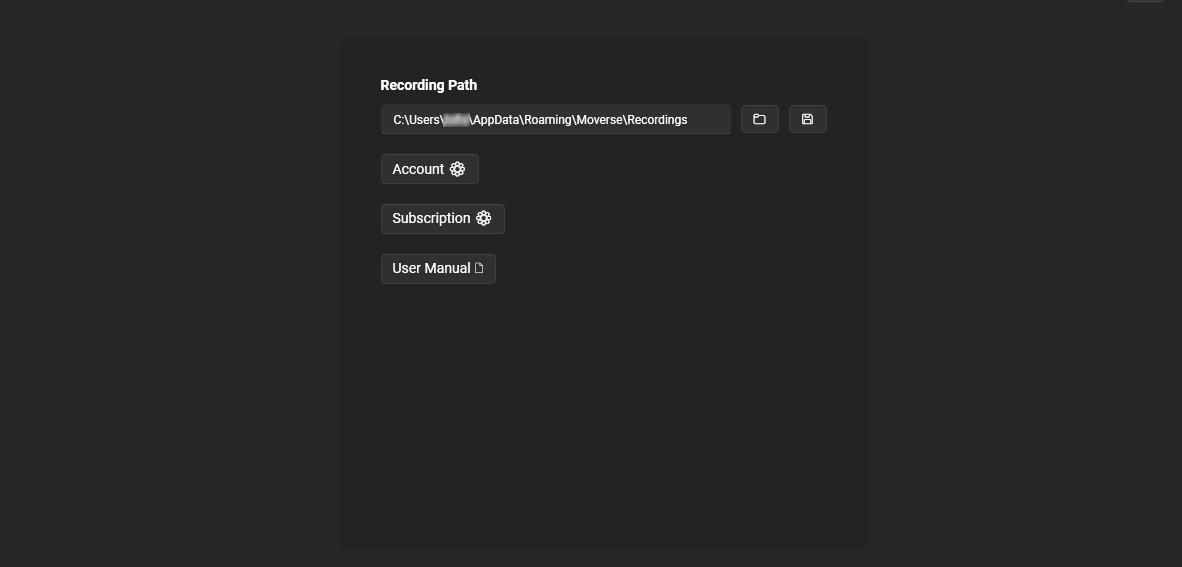Skip to main contentThe User Settings tab in the Moverse Hub allows you to manage various aspects of your user account and application settings. This includes changing the path where recordings are saved, as well as accessing your profile, subscription details, user manual, and terms and conditions. Follow these steps to customize and manage your settings effectively.
Step 1: Change Recording Path
- Recording Path: Locate the field labeled Recording Path.
- Use the provided interface to change the directory where your motion capture recordings are saved. This can help you organize your files more efficiently or optimize storage on your device.
Step 2: Navigate to Additional Settings
- User Profile: Click on the User Profile button to view and edit your personal information.
- Subscription: Access the Subscription button to review your current plan details or make changes to your subscription.
- User Manual: Visit the User Manual section by clicking the respective button to access comprehensive guides and help for using the Moverse software.
- Terms and Conditions: Review the Terms and Conditions of using Moverse software by clicking on the corresponding button. This is important to ensure that you understand your rights and obligations as a user.
Conclusion
Utilizing the User Settings tab effectively will allow you to tailor the Moverse Hub to better fit your needs, manage your personal and subscription information, and ensure that you have easy access to important documents and settings.