Step 1: Open Login Page
- Navigate to the Moverse Hub login page. This is the first screen you will see when attempting to access the hub.
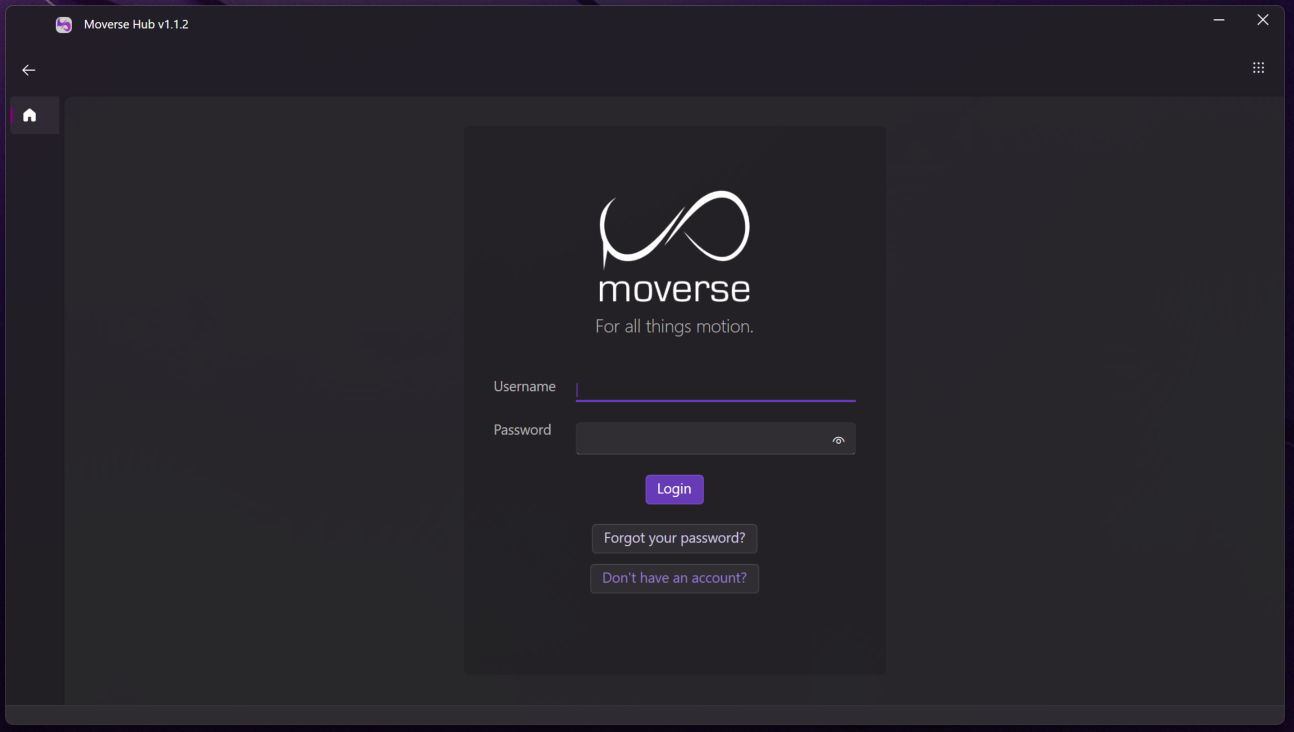
Moverse Hub Login page
Step 2: Enter Login Credentials
- Username: Enter the email address associated with your Moverse account.
- Password: Enter your password.
Step 3: Login Functionalities
3.1 Standard Login
- After entering your credentials, click the Login button to access the Moverse Hub.
3.2 Forgot Password
- If you forget your password, click on the Forgot Password link to initiate the password recovery process.
Step 4: Error Handling
4.1 Incorrect Email Format
- If the email address entered does not match the expected format, an error message will alert you to correct the format.
4.2 Wrong Credentials
- If the entered credentials do not match our records, an error message will inform you of incorrect credentials.
4.3 Limited Access Error
- If your subscription is not active or if there are restrictions on your account, you will receive an error message indicating limited access.