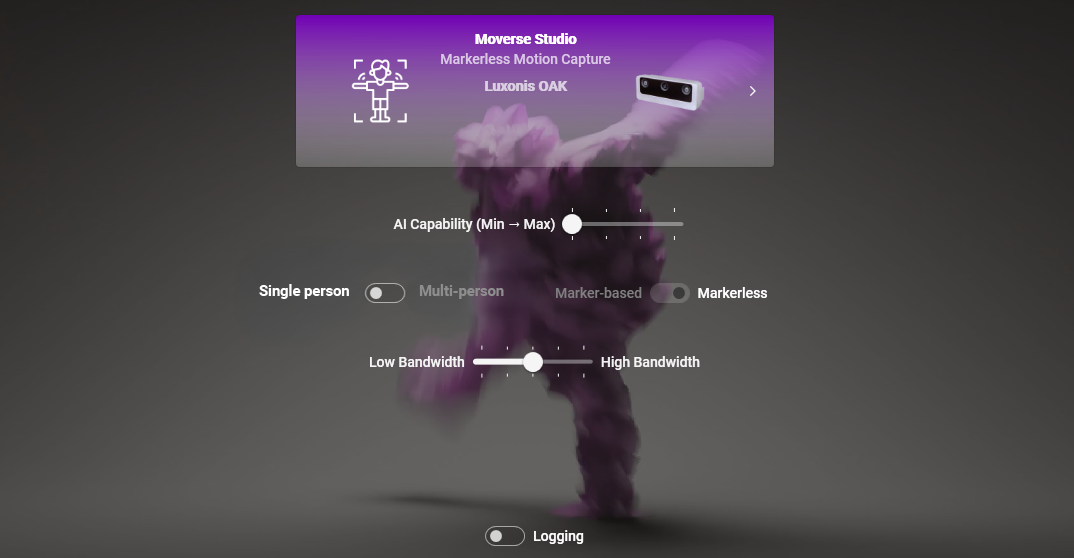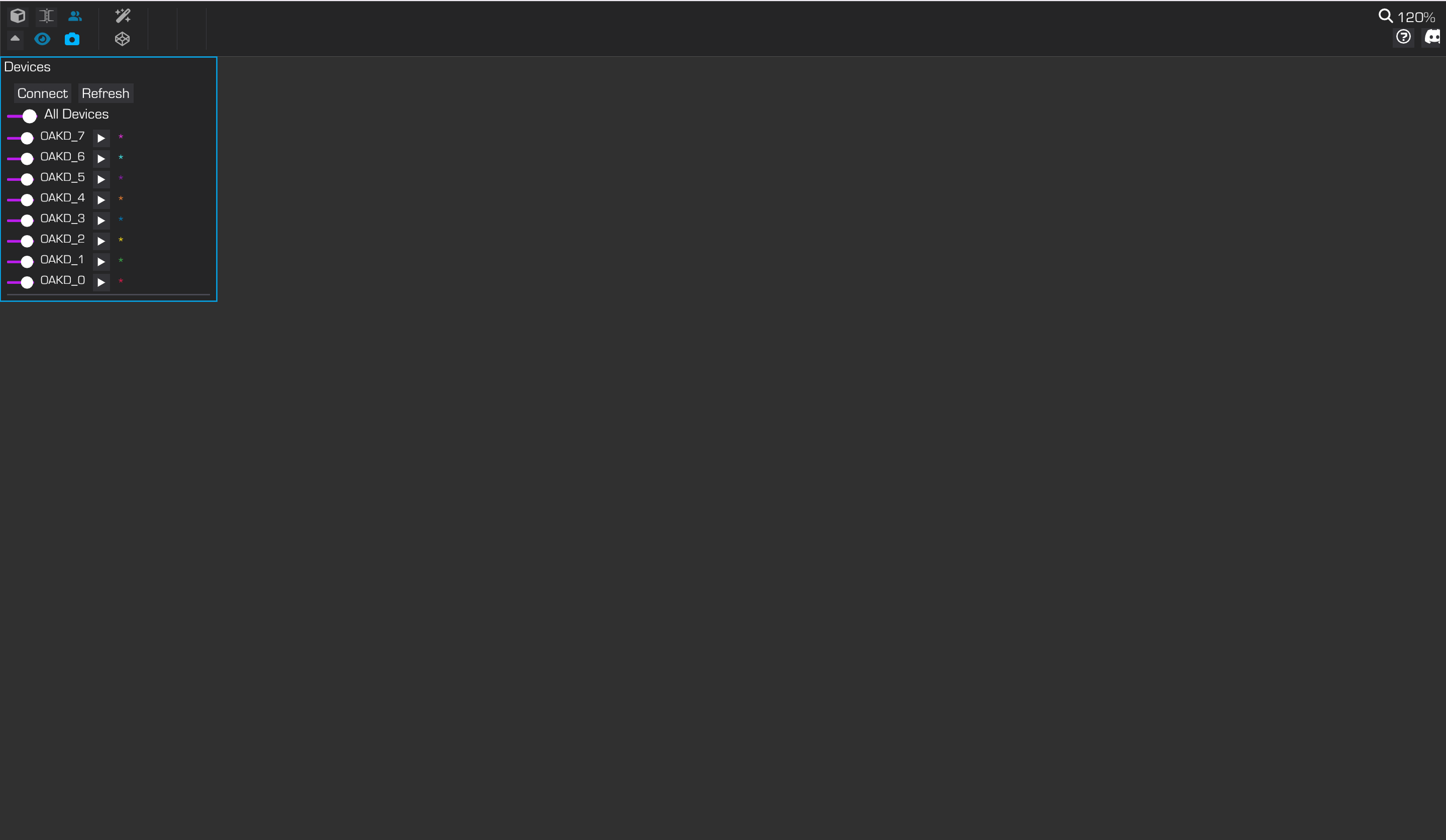Skip to main contentOnce you’ve successfully logged into the Moverse Hub, you will be presented with the MoCap options tab. This tab displays all the motion capture options available based on your subscription plan. Follow these steps to select and use the capturing options effectively.
Step 1: Access MoCap Options Tab
- After logging in, the MoCap options tab will automatically appear, showing you the range of features and tools available under your subscription.
Step 2: Select between Single- and Multi-person Capturing Option
- Choose Capturing Option: From the options displayed, select the capturing mode that suits your project needs, single-person or multi-person.
Step 3: Select Capturing Mode
- Choose Capturing Mode: From the options displayed, select the capturing mode that suits your project needs, Markerless or Marker-based.
Step 4: Set AI Capability Level
- Adjust AI Capability: Select the AI capability level that matches your hardware and performance needs.
- Minimum: Uses light AI models, requiring fewer system resources. Recommended for lower-end hardware or when running multiple applications.
- Maximum: Uses strong AI models, providing the highest accuracy and performance, but requires more powerful hardware and higher resource allocation.
- Intermediate Levels: Balance between resource usage and AI performance, suitable for most standard setups.
Step 5: Set Bandwidth Level
- Adjust Bandwidth: Select a suitable bandwidth level based on your network capacity.
- Lower levels are recommended when your network cannot handle high data throughput.
- Higher levels can be selected when there is sufficient bandwidth to support better data quality.
Step 6: Enable Logging
- Turn on Logging: Enable verbose logging to help the Moverse Support team diagnose and resolve issues more efficiently.
- This is especially useful during troubleshooting or when capturing in more complex setups.
Step 7: Open Studio in Selected Mode
- Once you have made your selections, click on the button to open the studio in the chosen mode.
- The studio interface will launch and should remain active for as long as you need to use it.
Step 8: Studio and Hub Dependency
- Be aware that if the Moverse Hub is closed, the studio will also close automatically. Ensure that the hub remains open to avoid interrupting your session.
Conclusion
It’s important to select the correct options in the MoCap tab to ensure your motion capture session runs smoothly and efficiently. Always double-check your settings before opening the studio. If you encounter any issues or need further assistance, consult the help section or contact support.