Skip to main contentOfficial URL

Configuring the Orbbec Femto Mega with PoE
The Orbbec Femto Mega can be configured with Power over Ethernet (PoE) to simplify installation and reduce cable clutter. This setup allows both power and data connectivity through a single Ethernet cable, making it ideal for installations where traditional power sources are inconvenient.
Hardware Installation
- Connect the Camera: Use a Cat5e or higher Ethernet cable to connect your Orbbec Femto Mega to a PoE-enabled network switch or router.
- Verify Connection: Check the LEDs on the camera to confirm that it is powered on and receiving data. The camera should also appear in your network settings as an active device.
Software Installation
- Install Drivers and Software: Download and install the latest drivers and software from the Orbbec website to ensure full compatibility and functionality.
- Configure Network Settings: Depending on your network setup, you may need to configure specific settings to allow the camera to communicate properly with your network. This can typically be done through your network router’s interface.
Troubleshooting
Encounter issues while setting up or using your Orbbec Femto Mega with PoE? Here are some common problems and their potential solutions:
Issue: Camera Not Powering On
- Check PoE Capability: Ensure that your network switch or router is PoE-capable. Not all network equipment supports Power over Ethernet.
- Inspect the Ethernet Cable: Verify that the Ethernet cable is properly connected and is not damaged. Ensure it is capable of supporting PoE and is not too long (as signal strength decreases with length).
Issue: Camera Not Detected by the Network
- Network Configuration: Confirm that the network settings on your camera match those required by your network. This may involve setting a static IP for the camera or adjusting subnet settings.
- Reboot Devices: Reboot both the camera and network equipment. Sometimes, a simple restart can resolve detection issues.
Issue: Data Transmission Errors
- Inspect PoE Installation: Check if the camera and network equipment are correctly configured for PoE use. Incorrect configurations can lead to insufficient power being delivered to the camera, causing data transmission issues.
- Upgrade Network Infrastructure: Ensure that your network infrastructure is capable of handling the data bandwidth required by the camera, especially in multi-camera setups.
Issue: Intermittent Connectivity
- Check Power Supply: Verify that the PoE supply is stable and sufficient. Fluctuations in power can cause intermittent connectivity issues.
- Use a Certified PoE Injector: If your network switch does not support PoE, or if additional power stability is needed, use a certified PoE injector that meets the IEEE 802.3af or IEEE 802.3at standards.
Additional Support
For more detailed support and troubleshooting, consider visiting the Orbbec Community Forum or contacting Orbbec’s technical support. They can provide assistance tailored to your specific setup and requirements.